In order to restore your knowledge base:
- Go to ‘Settings’
- Choose tab ‘Knowledge bases’
- Click Settings opposite the intended knowledge base
- Open Delete tab and hit Restore Knowledge Base button
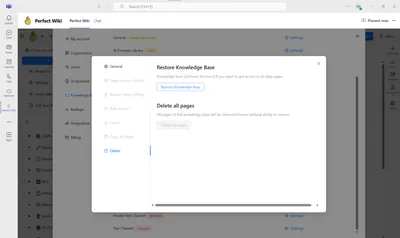
All the data will also be automatically restored.
These functionalities are available on all the subscription levels.