To do a knowledge base backup:
- Choose the knowledge base you need to get/export data from
- Click ‘⚙️' next to the knowledge base name
- Choose Export
- You can download backups in HTML or PDF formats
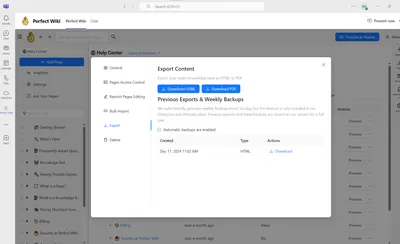
To see all your knowledge bases backups:
- Open Settings → Backups
You'll see the list of all backups you have and can download any of them:
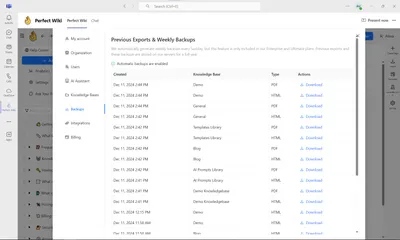
This feature is present across all the subscription plans of Perfect Wiki.
FAQ
For how long will my backups be stored?
The backups will be stored for a year at Perfect Wiki servers
How do I turn on automatic scheduled backups?
For users of the ENTERPISE and PREMIUM PLANS - scheduled backups are turned on automatically, you don't have to do anything.
If you want to backup you knowledge base automatically every week - you have to upgrade to ENTEPRISE or PREMIUM plan. Details can be found here 📅 How to backup knowledge base data on a schedule?
How do I download images and attached files from HTML backups?
If you backup data to HTML the attached images or other files that you had in Perfect Wiki page won't be exported. You can use a 3-rd party tool to download all files that linked to your page, contact support [email protected] for assistance.
Why can't I open the backup archive?
On Windows OS, there may arise the issue caused by the long file path. To resolve it, try setting up 7zip unarchiver utility to unzip the backup archive.