You can easily create your own website that is available to everyone on the Internet. Public Perfect Wiki is a great way to ensure your work is seen and can be very useful for collaborating with others. As an example - have a look at a Perfect Wiki Help Center: https://docs.perfectwiki.com/
To Publish the knowledge base to the web:
- Go to knowledge base Settings ( a ⚙️ sign next to the knowledge base name)
Choose ‘Pages Access Control’ tab and choose ‘Anyone on the Internet who has a Link’ option
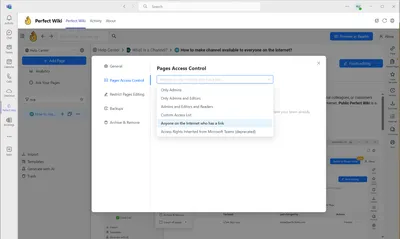
At that phase you can share a publicly accessible link with your guests or team members.
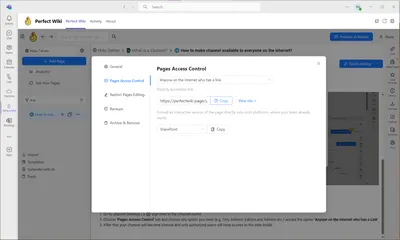
In order to unpublish your knowledge base:
- Go to knowledge base Settings ( a ⚙️ sign next to the knowledge base name)
- Choose ‘Pages Access Control’ tab and choose any option you need (e.g. Only Admins, Editors and Admins etc.) accept the option ‘Anyone on the Internet who has a Link’
- After that your knowledge base will become internal and only authorized users will have access to the data inside
If you want to create a wiki (public or internal) on a special domain of your organization (e.g. https://docs.perfectwiki.com/ ) - contact us at [email protected]