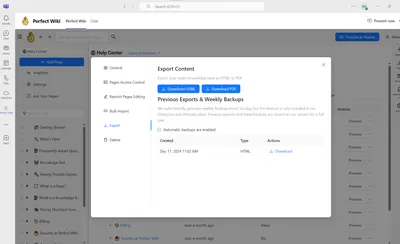The feature is available on the PREMIUM and ENTERPRISE plans only.
Automatic weekly backups are enabled by default on ENTERPRISE and PREMIUM plans, you'll see a "✔️ Automatic backups are enabled" label denoting that the feature is enabled. No action needed from yourself to enable them. Fresh backups of your knowledge bases in HTML and PDF formats will be added to the list of backups every Sunday. Backups will be stored on our servers for a year.