In Perfect Wiki we do not remove your knowledge bases, instead you can archive them and restore back later on if needed.
In order to archive your knowledge base:
- Choose the knowledge base you want to archive
- Click ‘⚙️ Settings'
- Go to ‘Danger Zone’ tab
Click ‘Archive Knowledge base’ button (you can as well Delete all the pages before archiving the knowledge base)

Your knowledge base will be removed from the list of Perfect Wiki knowledge bases. But you can restore it at any point.
Another way to remove your knowledge base:
- Go to ‘Settings’
- Choose tab ‘Knowledge Bases’
- Change status for all knowledge bases in your team in ‘Actions’→ ‘Settings’
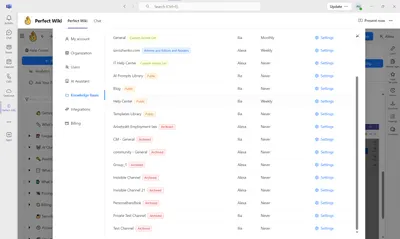
These functionalities are available on all the subscription levels.