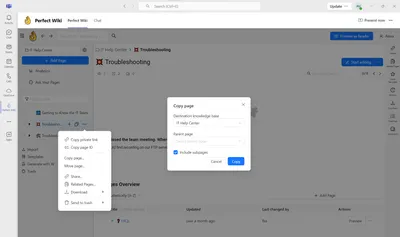You can either move a page to another knowledge base (it'll be placed in another knowledge base) or copy it to another knowledge base(there will be two identical pages in two different knowledge bases).
To move/copy a page to another knowledge base:
- Choose the page and click ‘…’ next to its name
- Choose the intended option: ‘Move page’ or ‘Copy page’
Choose the destination knowledge base for the page and you're done!