In Perfect Wiki we have a page 'Verification' feature. This feature is super useful if you have some pages that need to be reviewed on schedule. For example, once in a quarter or annually.
🔷 Verified pages will have a special green tag “Verified”, it will be displayed in Perfect Wiki admin panel and in the reader view. Hover on the “Verified” tag in the admin panel to get additional information about verification (who verified the page & when verification expires).
| Admin Panel | Reader Mode |
|---|---|
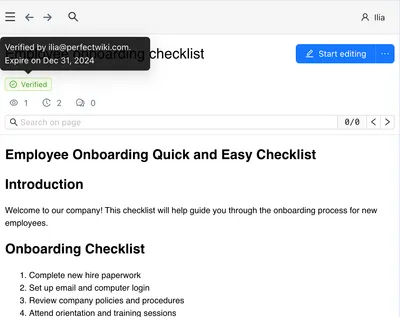 | 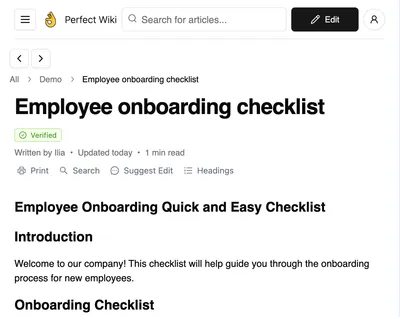 |
🔷 When verification expires Perfect Wiki automatically replaces “Verified” tag with “Verification Expired” tag. To get additional information on when the verification has expired and who was the last verifier you could hover on the tag in Perfect Wiki admin panel.
| Admin Panel | Reader Mode |
|---|---|
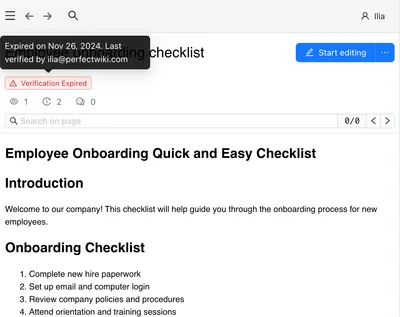 | 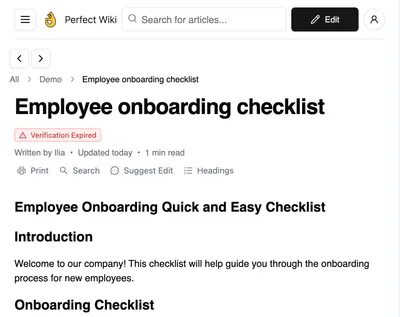 |
🔷 In the daily report you will get information on how many pages’ verification has expired.
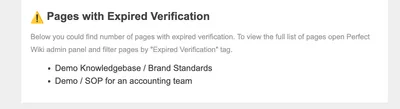
How to verify a page
Important Note: To verify a page you need to have admin or editor role.
- Open a page that you would like to verify in Perfect Wiki admin panel.
- Click on the “Verification” tab at the top of the page.
Select the “Verification” expire date.

How to revoke page verification
Important Note: To revoke page verification you need to have admin or editor role.
To revoke page verification:
- Open page in Perfect Wiki admin panel.
- Click on the “Verification” tab at the top of the page.
Select “Revoke Verification”

How to list all Verified pages
To list all pages with “Verified” status:
- In Perfect Wiki admin panel open “Reports” and go to the Verification tab.
Click on the “Verified Pages” button

How to list all pages with Expired Verification
To list all pages with “Expired verification" status:
- In Perfect Wiki admin panel open “Reports” and go to the Verification tab.
Click on the “Unverified Pages” button

How to list all pages with will expire soon
To list all pages with “Will Expire Soon" status:
- In Perfect Wiki admin panel open “Reports” and go to the Verification tab.
Click on the “Expiring Soon” button

The page gets ‘Expire Soon’ status one month prior to the verification expiration date.
Frequently Asked Questions
Q: How to remove “Expired Verification” tag from the page?
A: Click “Revoke Verification” button
Q: How to remove “Verified” tag from the page?
A: Click “Revoke Verification” button
Q: How to set a custom duration of verification?
A: To do so, just open the Verification dialogue and enter the intended dat in the filed ‘Custom Date’
Q: Who will be notified once the page verification has expired?
A: All admins of Perfect Wiki in your organization will get a daily report with number of expired pages. Also, if that page has Page owners they will be notified. 👥 Page Owners
Q: What will happen if someone edits the verified page?
A: If the content of the verified page is edited, then it will automatically be flagged as Unverified afterwards.