Page Owners feature is dedicated to divide tasks and areas or responsibility among your team members. This can be a great fit when you are working on several projects at a time or have different managers dedicated to clients, so each user can be assigned to the pages directly related to their customer or part of the project.
Who are page owners?
Page owners are editors or admins responsible for page updating, moving, deleting, comments and verification etc. They receive all the notifications and news regarding the page., especially:
- when a page verified by someone
- when verification of the page expires
- when a new comment is added
- when page content is edited
- when a page is deleted
Any admins can step in as a page owners. Editors and Admins can be added by another Admin user.
How to Join a page?
For Admins to join a page as a page owners, there are several options:
To join a page right after creating it
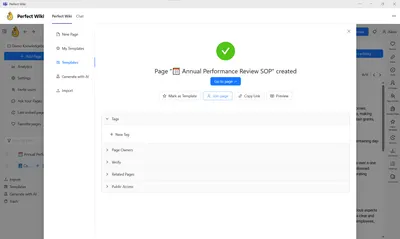
Using the Page Owners tab on the top of your page and choose your name from the list

How to leave a page?
For Admins to leave a page, click on the Page Owners tab on the top of the page and hit the cross (delete) button across your name. This way you unsubscribe from the page updates.

How to add page owners?
You can add Page Owners:
Right after creating a page
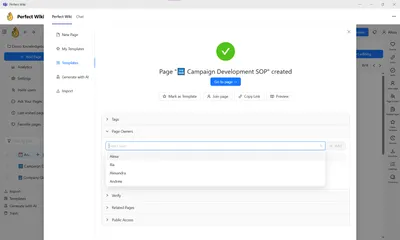
Using the Page Owners tab on the top of the page

How to delete page owners?
Click on the Page Owners tab on the top of the page and hit the cross (delete) button across the user name. This way you unsubscribe the users from the page updates.

FAQ
What notifications do page owners get?
Page owners are notified:
- when a page verified by someone
- when verification of the page expires
- when a new comment is added
- when page content is edited
- when a page is moved to trash
- when they are added by someone as a page owner
Are other users on the team being notified about the page updates?
No, only page owners are notified about the particular page actions, so you can avoid a large amount of notifications being sent to your whole team.
How many page owners can I have?
You can add all or any of your admins and editors as page owners.
How do page owners get notified?
All page owners receive notifications:
- via teams message
- via email
How to stop receive notifications about page updates?
You have to leave the page or be deleted from the list of page owners
Why I can't add some of my employees as owner?
Only admins and editors could be assigned as owners, check role of your employee (🎭 Roles), they are probably having a Reader role.