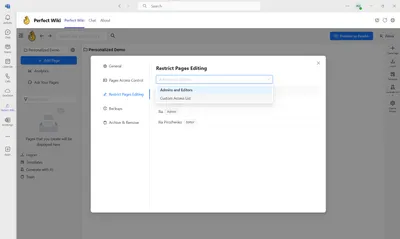A page inside Perfect Wiki can have two working modes:
- Reader
- Editor
If after creating\opening the page you see a “Start editing” button - you're in the editor mode and can get down to work!
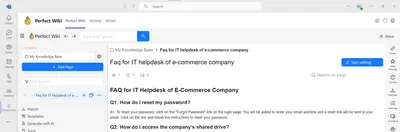
If there is no button, that means that you have a reader-only access and can view the content and leave comments to the pages.
In order to switch modes, connect you Perfect Wiki Admin. They have to go to Settings→ Users and change the level of access there.
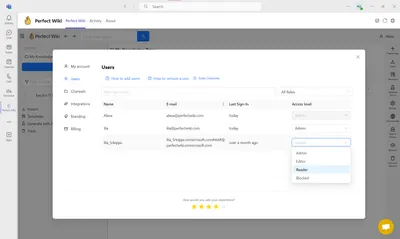
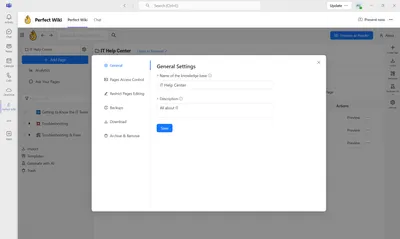
Another option to be checked is Restricting Page Editing for this particular knowledge base. Ask your Perfect Wiki admin to:
Open Settings (click on the ⚙️next to the knowledge base name)
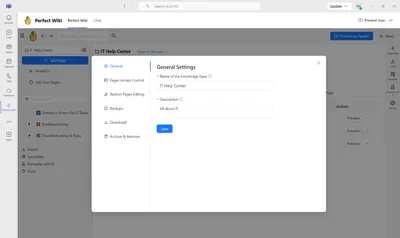
- Choose ‘Restrict Page Editing’ tab
Check who can edit pages in a particular knowledge base, by default - all editors and admins have the rights, however, if the ‘Custom List’ option is set - the user name has to be included in the list to enable editing rights