In Perfect Wiki we have a Page Rating feature, that allows readers seamlessly submit their feedback to the page. It helps admins and editors to keep content of the knowledge base fresh and relevant. The feature is based on the “Comments” feature and available only in the “Reader mode", as in admin panel you could use “Comments” feature.
Below you could see how Page Rating form looks like when enabled for your knowledge base.
| Initially rating form show only UP & DOWN thumbs |
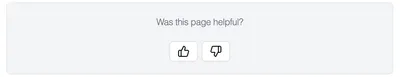 |
|---|---|
| When a user clicks on a thumb button - feedback form appears | 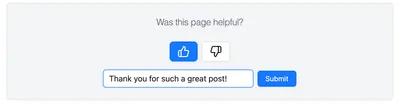 |
Once the user submits a rating for the page, Perfect Wiki adds a comment to the specified page with the text and emoji provided by the user. Author of the page receive an email message that new comment was added to the page. Also you could check new comments in the “Reports” modal of the knowledge base.
How to enable Page Rating feature?

To enable Page Rating feature:
- Open Knowledge base Settings → Appearance
- Check the “Allow readers to submit Page Rating” option
- Hit “Save”
How to disable Page Rating feature?
To disable Page Rating feature:
- Open Knowledge base Settings → Appearance
- Uncheck the “Allow readers to submit Page Rating” option
- Hit “Save”
How to turn off notifications about new comments for the pages that I authored?
- Open organization "Settings" → “My Account”
- Uncheck “Notify me when someone comments on a page authored by me”