With the favorites feature you can collect your own favorite or mostly used articles.
How to mark page as Favorite?
- Open the page you want to mark
Click ‘Mark as favorite’ button at the top of your page

Your page will be added to Favorite Pages tab in your knowledge base
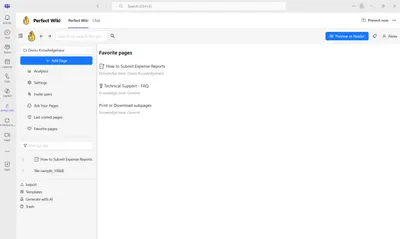
How to delete page from Favorites?
- Open the page you want to delete from the Favorites list
Click the unmark the ‘Favorite’ button

- The page will disappear from the tab 'Favorite pages’
Where to find the list of my Favorites?
Your Favorites are collected in a tab right above your tree of content in the editor mode.
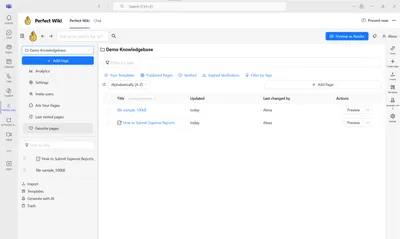
In the reader mode you can as well find Favorite pages right above the tee of content,
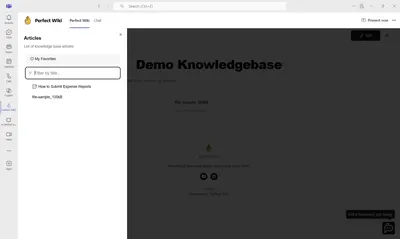
Or after clicking on the user icon you'll be able to open the collection of Favorite pages

The feature is available both in reader and editor modes, however, only authorized users can mark pages as favorites and save them in the Favorites folder.