In Perfect Wiki to enable more granular access controls - you can set editing permissions for each particular page.
Feature is available on the PRO, PREMIUM and ENTERPRISE plans. Locking editing can't be set during the trial period.
Only admins and editors of the page can manage editing rights for the pages
To limit or update editing rights to the page, the admin/editor needs to:
- Click ‘Lock Page Edit’ tab at the top of your page
Set the intended level of access: Only Admins, Admins and Editors, Custom Access List or Inherit from Knowledge Base (default setting of your knowledge base, find details here 🙅 How to restrict someone from editing all pages in the knowledge base? )

After that - the permissions will be updated and the users with restricted access will see the ‘Request Edit’ note when opening a page
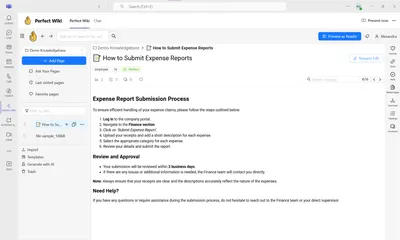
Restricting editing has to be set for each page individually. The subpages are not affected by the settings applied to the parent page.
Users who are restricted in editing rights can't:
- Delete a page
- Update a page
- Create or share public link to the page
- Update or delete tags
Users with read-only access can:
- View the page
- Leave comments
- Download/Export a page
- Copy and share private link to the page
❓FAQ
If I update page-level permissions, does it override knowledge base-wide settings?
Yes. Once you set custom editing rights on a specific page, those rules take priority over the general knowledge base access settings.
How can I check which users currently have editing access to a specific page?
You can click the “…” menu next to the page title, then select “Lock Page Edit” to view or update the list of users with editing access.
Can I bulk-apply editing restrictions to multiple pages at once?
Currently, no. Editing restrictions must be set individually for each page. Bulk permission management is on our roadmap.
Does restricting editing rights deny access to the page?
No, users can still view the page, find it in the search and comment on it.
Is there a way to prevent users from copying content if they don’t have edit rights?
No, users with view-only access can still copy text manually or export the page.