In Perfect Wiki you can embed different types of content, including videos and iFrames.
Link embedding example:
For example, to embed a YouTube Video, just paste a link or use share → copy link function on YouTube:
https://www.youtube.com/watch?v=linlz7-Pnvwyoutube embedding
Embedding iframe example:
If you want to use the iframe embedding code, see the guide below:
- Choose the content you want to embed and copy the embedding code
Go to Perfect Wiki and click the 🔌 button on the editor tool bar, choose ‘iFrame’
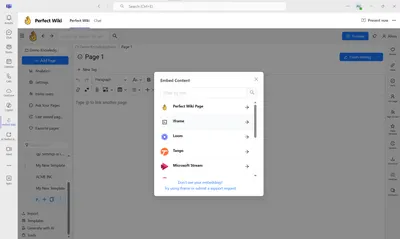
Paste your embedding code into the window, you'll see the preview of your content and if everything's correct - click Insert
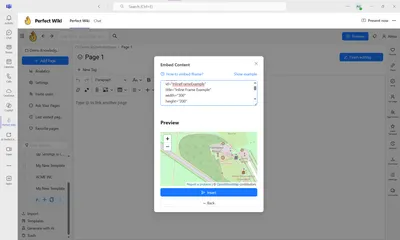
That’s it! Now your content is embedded into your Perfect Wiki Page.
For more options see 🧮 Media Integrations