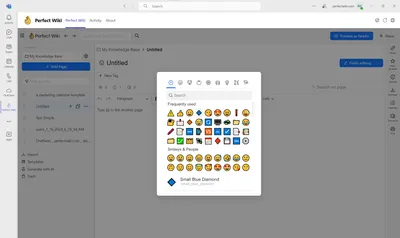If you want to add an emoji:
To the title of your page:
- Start editing the page by hitting 'Start editing' button in the top right hand corner
Click on the emoji sign next to the page title and choose the intended emojis from the list
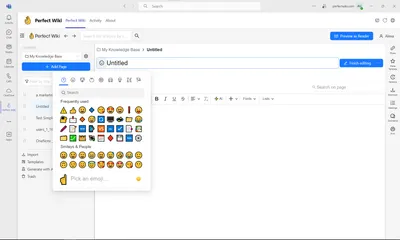
To the body of your page:
- Start editing the page by hitting 'Start editing' button in the top right hand corner
Click ‘+’ button on the editorial panel and choose the emoji icon
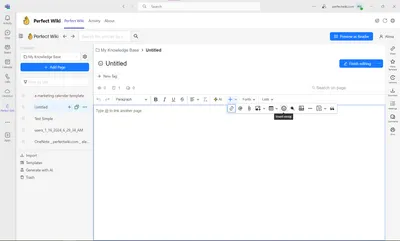
After that - choose the intended emojis from the list