How to use the feature?
Collapsible headings will be of great help in structuring long pages, as they allow to make the topic or main idea visible and collapse the details. This way your page won't be to longish and will be easily searchable and navigable.
Input the main idea of the text here!
Minor details and less important points here.
Where to find it?
To use the Collapsible feature:
- Click the “+” button on the editor toolbar
- Find option ‘Collapsible’
- Hit it and input the text for the heading and the collapsible part
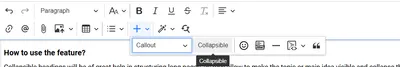
Collapsible headings feature is available on PRO and PREMIUM subscription plans.
FAQ
Can I insert a picture or a video into a collapsible part?
Yes, you can add visual elements into a collapsible part.
Will the content of the collapsible headings be searchable?
Yes, the collapsible headings content is indexed by the search engine and the AI Knowledge Bot.
How can I include the collapsible heading into my table of contents?
You just need to mark the heading line with any style (H1,H2, H3) and it will appear in the ToC.