System of links will help you to navigate through your documents easily.
Loom embedding
In order to create a link to an already existing page:
- Insert ‘@’ and add the name of the page afterwards. That will take you directly to the desired page.
E.g. 📝 Page Editing
- The second way is to insert a link manually to any piece of a written text. Insert your text, highlight it then choose the ‘+’ → link icon on the tool bar.
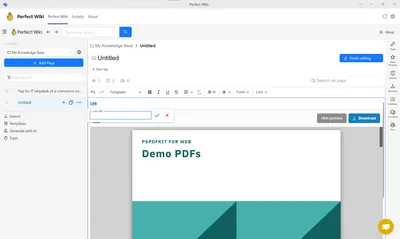
Insert a link to any desired page\website and click save.