If you want to insert a link to another Perfect Wiki page you can:
Insert a link manually
- Type “@“ in any place on the page
After that, choose the intended page from the list or start typing the page name
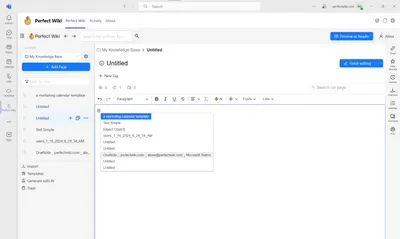
Insert a link via Perfect Wiki Embed dialogue:
- Click ‘Embed’ button on the editor toolbar

Choose ‘Perfect Wiki Page’ option

- Find the intended page and hit ‘Insert’
- That's it!