Sometimes you might get the following error notification on your screen when trying to access Perfect Wiki:
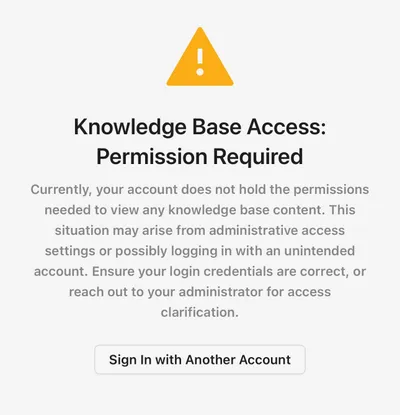
This issue might arise due to the unstable Microsoft functioning with the 3rd party-apps. We kindly ask you to swift access settings from 'Inherited from MS Teams' to 'Admins and Editors and Readers', as inheriting rights from MS Teams can cause internal issues (please, do it for all the knowledge bases).
Here comes the manual in this regard: 🦸♂️ How can I control who can access pages in my knowledge base?
Here's what your Perfect Wiki admin has to do:
1. Click  next to the knowledge base name in Perfect Wiki → Settings
next to the knowledge base name in Perfect Wiki → Settings
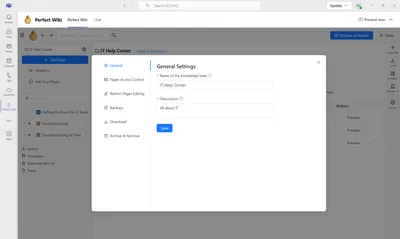
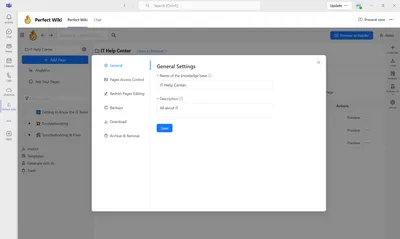
2. Open the tab ‘Pages Access Control’ and choose from drop down the user-category that will be granted access to the intended knowledge base. The default ‘Access Rights Inherited from Microsoft Teams’ option will sunset soon. We would like to ask you to switch all knowledge bases to the new default ‘Admins and Editors and Readers’.
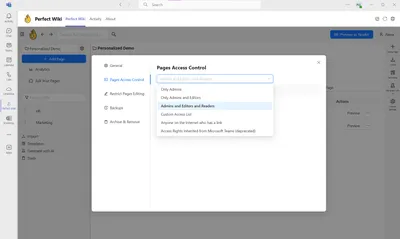
After that, ask the users to reload the tab and they'll be granted access to Perfect Wiki.
If the issue persists - contact us at [email protected] and we'll help you to fix the issue.