Perfect Wiki offers customizing access settings on the knowledge base basis right inside the app. As default settings, we offer that all Admins, Editors and Readers can view the information inside.
Later on, admin-users are able to customize the user-list per knowledge base.
Admins can view all the knowledge bases.
To set access to your pages inside a knowledge base:
- Click ⚙️ next to the knowledge base name → knowledge base Settings
Open the tab ‘Pages Access Control’ and choose from drop down the user-category that will be granted access to the intended knowledge base:
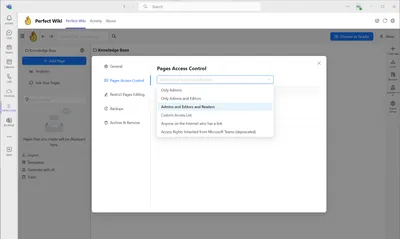
Access Restrictions work on the level of the knowledge base only, you can't restrict access to one or several particular pages inside the knowledge base.
We recommend switching the previous default ‘Access Rights Inherited from Microsoft Teams’ option to new default ‘Admins and Editors and Readers’ for all the knowledge bases.