Our support team will do their best to make Perfect Wiki the most comfortable for you.
However, if you've made the decision to cancel your subscription, here is a step by step tutorial of the procedure.
Step-by-step instruction on how to Cancel Your Subscription
- Go to ‘Settings’
Choose ‘Billing’ and hit ‘Cancel subscription’
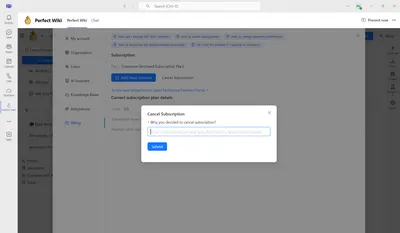
- After that you'll be asked to write a short feedback on why you've decided to cancel you subscription
- Hit ‘Submit’, your request will be redirected to the support manage who will cancel your subscription or contact you for details
Hint: Before Cancelling your subscription you're likely to export all of the data. You can find more information here 💾 How to backup data in a knowledge base?
After you cancel the subscription, you'll have 1 month to backup your data. Unless you do so, your data will be irreversibly deleted.