Sometimes you can get free licenses for new team members by simply removing the people who no longer need to access Perfect Wiki.
In order to remove users from your subscription you have to:
- Go to Settings→ Users or open Invite users tab in any knowledge base
- Click ‘Delete’ opposite the members you no longer need to have access to Perfect Wiki
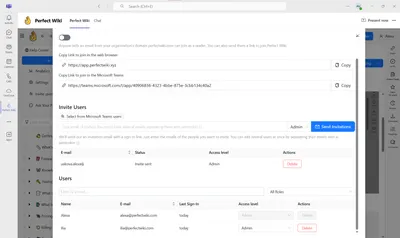
To add a deleted user anew:
- Go to Settings → Users or open Invite users tab in any knowledge base
Type in the email of the team member you need to add and choose the role you want them to have
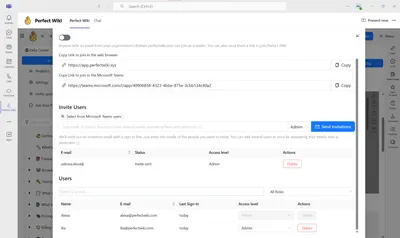
- Click ‘Send Invitations', the user will appear on the list with the status Invite sent
The user will receive the invite via email and they'll have to click ‘Accept Invite’
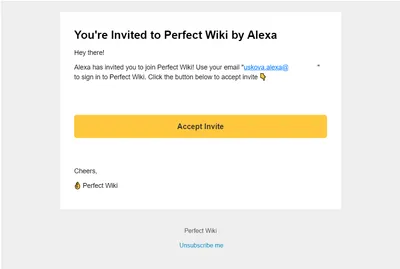
- After that - the user would be added to the list with the chosen role and will be able to enter Perfect Wiki