In Perfect Wiki you can change/update your payment methods yourself just in couple clicks! First, make sure that you possess an Admin role, as only Admins have right to manage billing information.
Step-by-step tutorial on how to manage your payment method:
- Go to Settings→ Billing
Click ‘Manage Subscription’

- You'll be redirected to the site of our payment provider
- Go to ‘Accounts and Payment Details’ where you can manage all your existing cards and add new methods
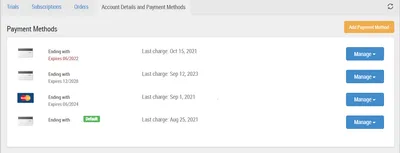
- If you have multiple subscriptions and need to manage the Payment Data only for a certain one, click 'Manage' opposite the chosen subscription → Update Payment Method
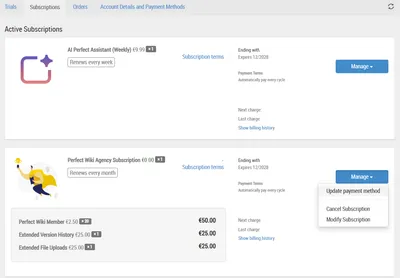
- Choose the card you'd like to use for a certain subscription or add a new one
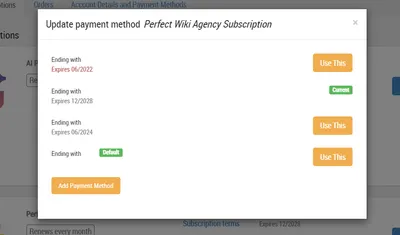
- You're done!
If any questions arise, drop us a line via [email protected]