In order to unpublish your knowledge base:
- Go to Settings ( a ⚙️ sign next to the knowledge base name)
- Choose ‘Pages Access Control’ tab and choose any option you need (e.g. Only Admins, Editors and Admins etc.) accept the option ‘Anyone on the Internet who has a Link’
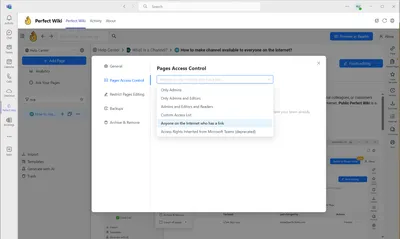
- After that your knowledge base will become internal and only authorized users will have access to the data inside