First of all you have to create a Perfect Wiki page that'll be ready to be embedded.
To embed content to SharePoint:
- Click on the ‘…’ next to the page name
- Choose ‘Share’ tab
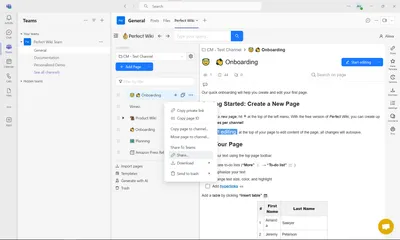
- Go to ‘‘Publish & Embed’ section and hit ‘Publish to the web’ button
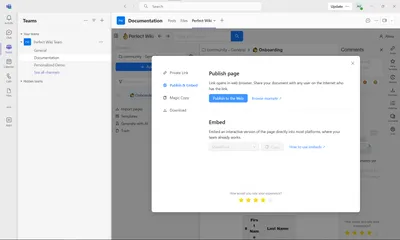
- After that choose ‘Embed to SharePoint’ and copy the embedding code
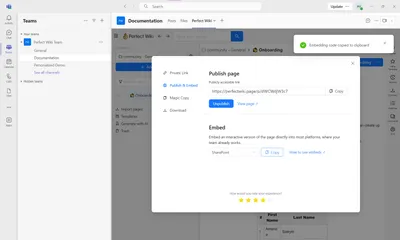
- After that go to you SharePoint account
- Open your ‘Sites’ and choose the intended one
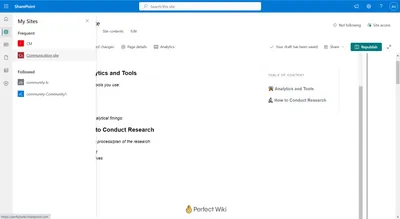
- Hit ‘+’ and find 'Embed' among other content categories
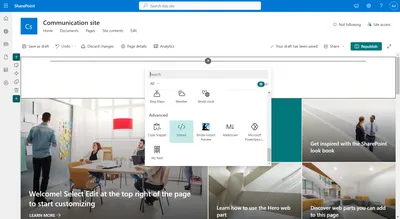
- Insert the copied embed code from Perfect Wiki dialogue and you're done!
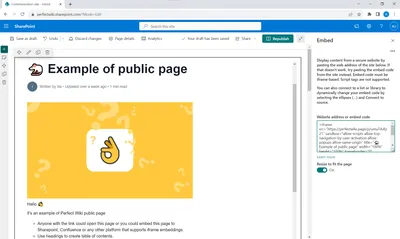
Frequently Asked Questions
Q: I see error "Embedding content from this website isn't allowed, but your admin can change this setting. They will need to add 'perfectwiki.page' to the list of sites that are allowed.". What should I do?
A: Explore SharePoint documentation on how to add Perfect Wiki to the list of allowed sites. Add perfectwiki.page to allowed domains.