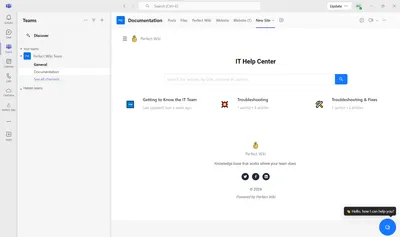To pin Perfect Wiki knowledge base to a channel tab:
Click ‘⚙️’ next to the knowledge base name and choose ‘Settings’
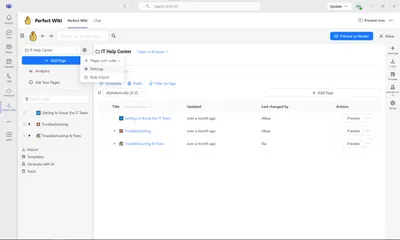
Go to ‘Pages Access Control’ tab and choose ‘Anyone on the Internet who has a link’ from the dropdown
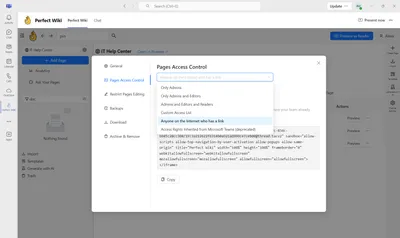
After that copy the created link
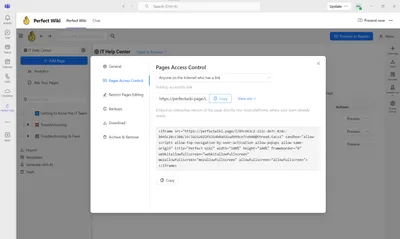
- Next click the ‘+’ on the top of your channel
- Find ‘Website’ among the options
- Enter the name for the Site, paste the public link to the Perfect Wiki knowledge base
Hit ‘Save’
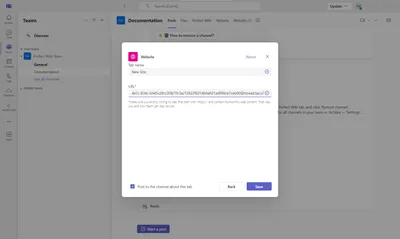
After that you're done! Your perfect Wiki knowledge base appears as a channel tab and is accessible to the whole team