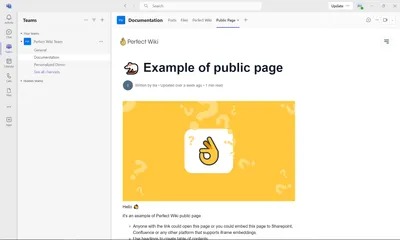To pin Perfect Wiki page to a channel tab:
- Click ‘…’ next to the page name and choose ‘Share’ or click ‘Share’ on the right hand side menu
- Go to ‘Publish & Embed’ tab and hit ‘Publish to the web’
- After that copy the created link
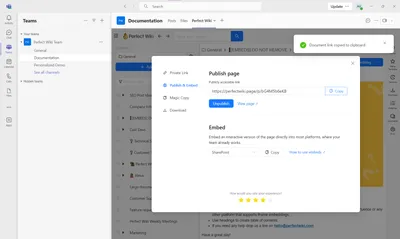
- Next click the ‘+’ on the top of your channel
- Find ‘Website’ among the options
- Enter the name for the Site, paste the public link to the Perfect Wiki page
- Hit ‘Save’
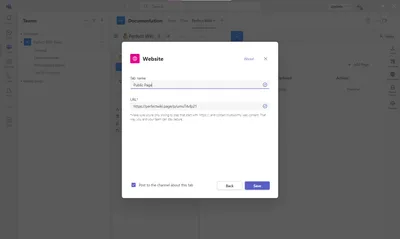
- After that you're done! Your perfect Wiki page appears as a channel tab and is accessible to the whole team