To embed Perfect Wiki page anywhere that support iframe embeds:
- Choose the Perfect Wiki page you'd like to embed
- Click on the ‘…’ next to the page name
- Choose ‘Share’ tab
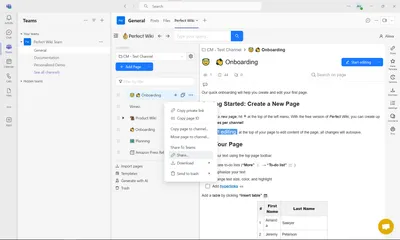
- Go to ‘‘Publish & Embed’ section and hit ‘Publish to the web’ button
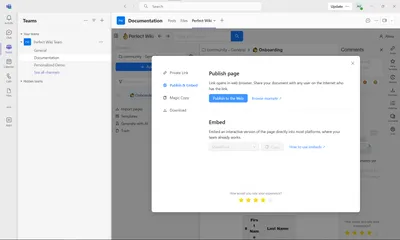
- After that choose ‘Embed to other platforms’ and copy the embedding code
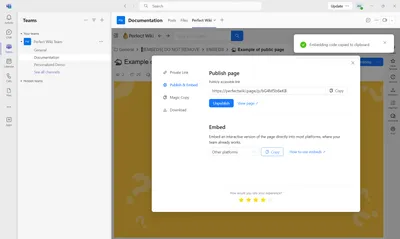
- Go to the page where you want to embed the Perfect Wiki page
- Paste the iframe code where you want the Perfect Wiki page to appear.
- You're done! The new embedded page will appear in an iframe format