Enhance your user experience by customizing the AI knowledge bot settings on your company's platform. Follow the steps below to personalize the chat widget titles, messages, and more.
Available Customizations
- Title of the chat widget
- Welcome message
- Not found message
- Popup label when the chat is not opened
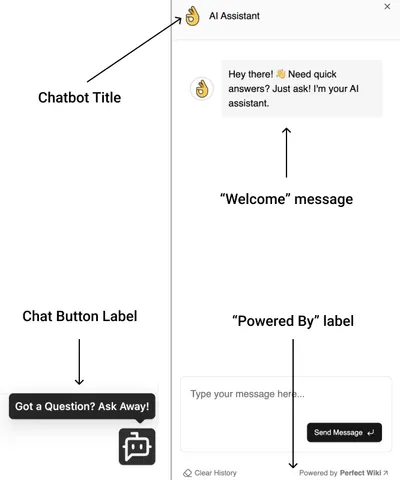
Note: On the Premium and Enterprise plan, you can also hide the "Powered By Perfect Wiki" label.
Steps to Customize the AI Knowledge Bot
You need to be an admin and the AI assistant should be turned on to change these settings.
- Navigate to Settings → AI Assistant.
Customize the settings as desired or leave them empty to use the default values.
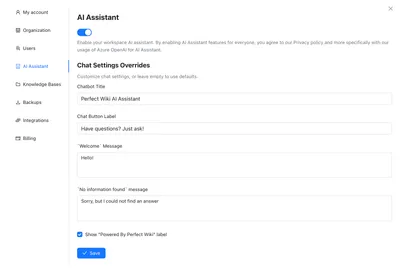
Frequently Asked Questions
Q: Will the settings apply to Microsoft Teams Chat?
A: No, the settings will not apply to Microsoft Teams chat, because Microsoft has strict policies that require bot messages to adhere to their guidelines.