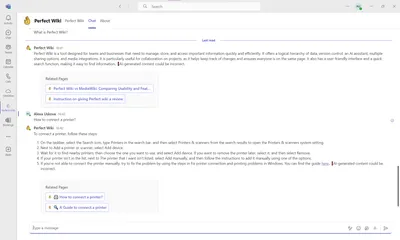Loom embedding
If you use Perfect Wiki through a personal tab (pinned on the left hand side menu of Microsoft Teams), you can open the Knowledge Bot in the same workspace when click on the ‘Chat’ tab at the top of the window.
Here you can type any message or question into the box and the Knowledge Bot will provide you with the answer based on the content uploaded into your Perfect Wiki knowledge base.
In this case - Knowledge Bot searches through all the knowledge bases you have in your Perfect Wiki account.