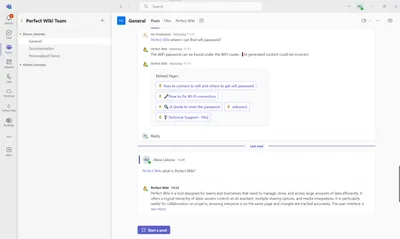Loom embedding
If you use Perfect Wiki through a channel tab/ Microsoft Teams channel, you can open the Knowledge Bot in the same workspace inside the ‘Posts’ tab of the Microsoft Teams Channel, where Perfect Wiki is installed to.
The Knowledge Bot will provide you with the answer based on the content uploaded into this particular Perfect Wiki knowledge base/channel.
To ask a question from the Knowledge Bot:
Type ‘@’ symbol and then ‘Perfect Wiki’, choose the tool from the drop down list
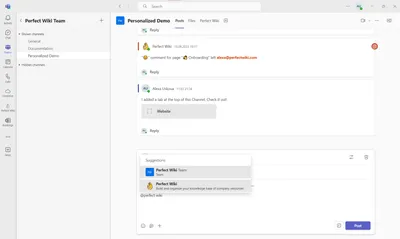
- Ask you question or type in your query afterwards and hit ‘Post’