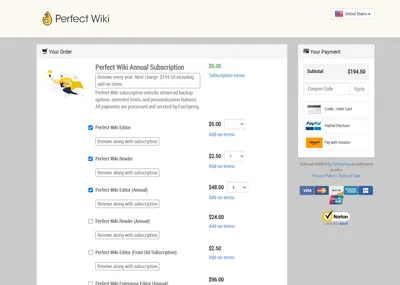Adding users to your subscription in Perfect Wiki is really quick and easy. We offer an opportunity to customize your subscription via choosing the exact number of users your team requires.
Step-by-step guide on How To Add More Users To Your Subscription
🔷 With help of our sales team
1. Settings→ Billing
2. Click ‘Add Users licenses’ button and fill the form.
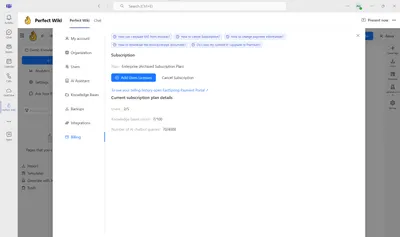
3. Our specialists will fulfill your request in 24 hours or less.
🔶 By yourself
1. Follow the link to the payment provider page (Settings→ Billing → To see you billing history open FastSpring Payment Portal).
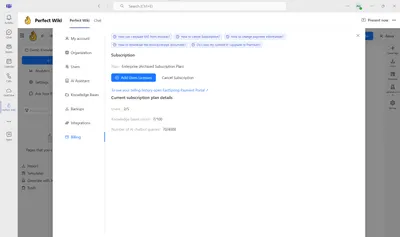
2. Choose your subscription and click ‘Manage' → 'Modify Subscription’
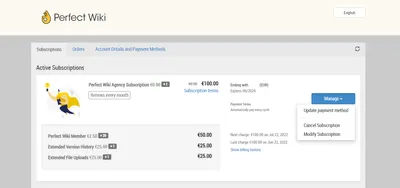
3. Tick the boxes according to your request and subscription type
4. Set the number of users for each category
5. Check the cost (you may check it in any preferable currency by switching the region in the top right hand corner)
6. After that enter your payment data and you're done