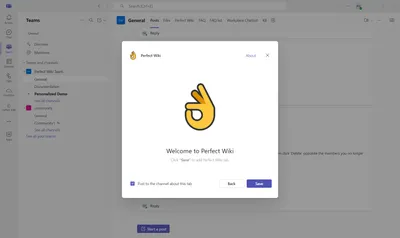In order to create a knowledge base, you're to have Admin rights. That can be checked in Settings. See Roles for more information. After that you're ready to create your knowledge base.
Loom embedding
How to create a knowledge base?
To add a Perfect Wiki knowledge base:
- Choose the Team and channel, where you'd like to add Perfect Wiki, from your list.
In the top Row you'll see a “+” button, click it to add a Perfect Wiki tab.
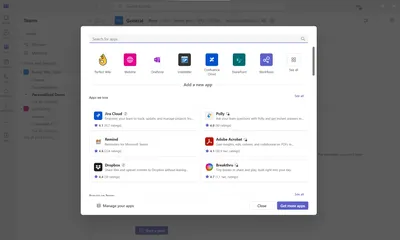
- Please, choose Perfect Wiki from the list.
Click the “Save” button.