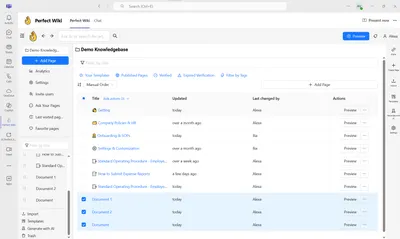If you keep your data in SharePoint and want to transfer it to Perfect Wiki, see full guide below:
- Click ‘Add Page’ button in Perfect Wiki and choose ‘Import’ tab
Hit ‘Upload from SharePoint’
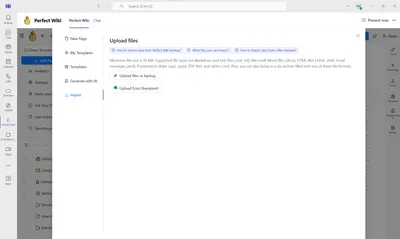
- You'll be redirected to a new tab and asked to sign in with your Microsoft Account
Then you'll see your SharePoint library
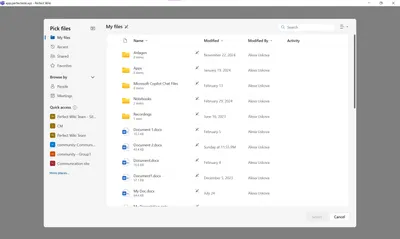
Here you can choose up to 5 documents for bulk import, click ‘Select’
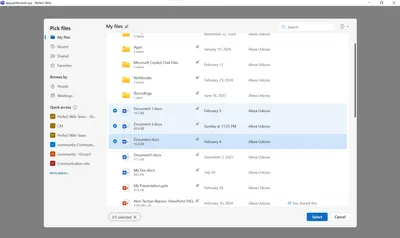
Once all documents are uploaded, you'll be notified and can close the pop-up window
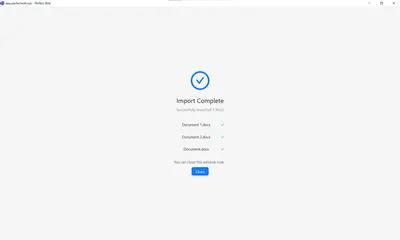
Imported documents will appear in your tree of content in Perfect Wiki, you can move and edit them afterwards