To import a Google Doc:
- Open your Google Doc file
- Save it as a .docx file
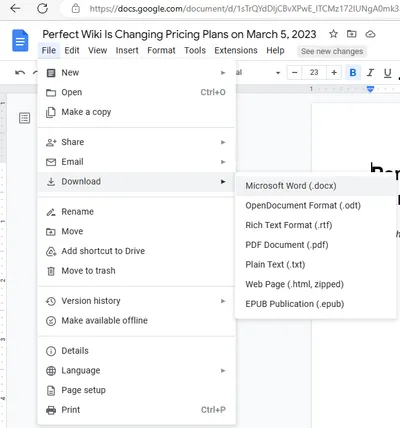
- In Perfect Wiki, open the workspace you'd like to import the pages into
Hit ‘Add Page’ or ‘Import Pages’ button

Choose ‘Import’ tab → Upload files or backup and input your .docx files from your desktop into the window

- Hit ‘Import' and you're done
Pay attention to the size of the uploaded file. Attachment sizes can differ on various subscription plans.