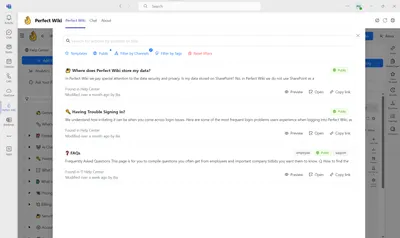There are two ways to see all the publicly shared pages:
From the knowledge base overview
You can do it in the knowledge base overview section, via clicking the 'Public' button at the top bar (see screenshot). You will be shown all public pages inside the knowledge base.
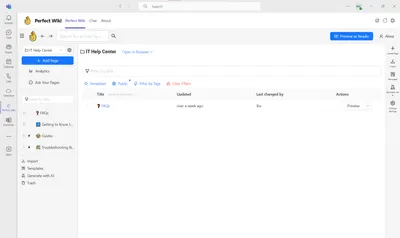
From the search field
Another way is to do it from the search box. There you'll see the 'Public' button, letting you know what pages are public in the chosen knowledge bases (see screenshot).