If you have some data from Perfect Wiki stored internally on your desktop after running a backup and you want to restore that, here's how:
- It's better to have backups stored as HTML format, in such a way you can easily import it back
- Open ‘Import’ dialogue
Select the intended archive from your desktop by choosing the .zip archive of downloaded files
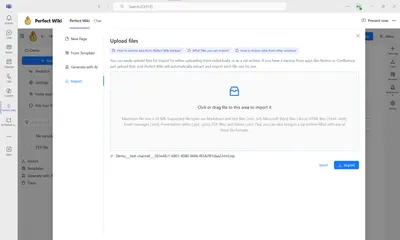
- Hit ‘Import’ and all the imported files will be turned into Wiki pages