Connect your Perfect Wiki knowledge base to Copilot to get instant AI answers to any query you have for your knowledge base
What are the benefits of using Perfect Wiki within Copilot?
- No need to switch apps and workspaces, you have a single AI tool that manages all questions and content
- Your knowledge base is fully integrated into your Microsoft AI agent
- No need onboarding the users and introducing a new AI tool, that can just ask their questions through Copilot
- Reduced number of chats, email threads and repetitive questions, as users can handle that on their own on their regular platform
- Easy access, full integration to Microsoft Teams
How to integrate Perfect Wiki to Copilot?
Open Copilot through Microsoft Teams
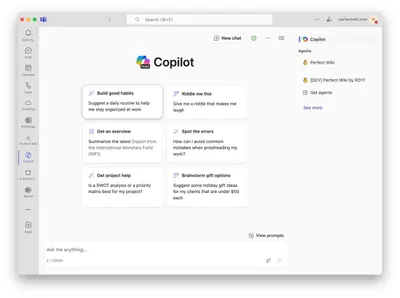
- Click ‘Get agents’ and find Perfect Wiki in the search
Hit ‘Add’→ ‘Open in Copilot’
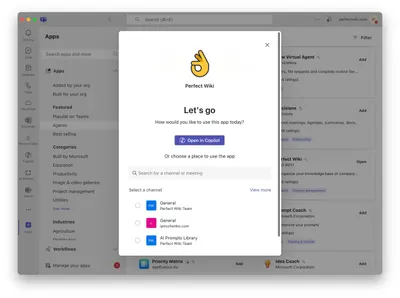
That’s it! Now you can query your Perfect Wiki content through Copilot
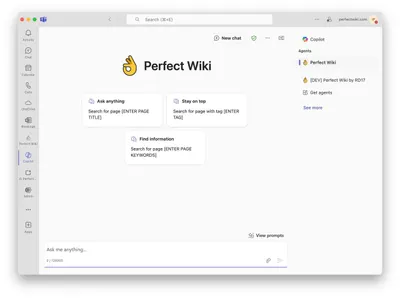
FAQ
Does the integration require additional setup?
Minimal setup is required; the integration is designed to be straightforward and easy for users to implement within their existing Perfect Wiki environment.
How do I get started with Perfect Wiki and Copilot Integration?
Getting started involves installing Perfect Wiki, enabling the Copilot Integration, and following the setup guide to configure it within your Microsoft Teams workspace.
Is there a cost associated with using the Copilot Integration?
Pricing details include a Copilot license and any type of Perfect Wiki subscription.