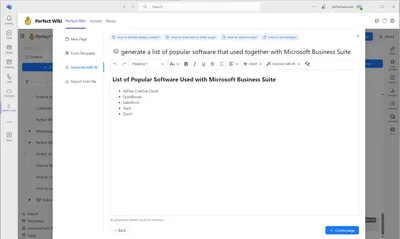AI Assistant in Perfect Wiki is a revolutionary tool, however that may require attention and training to get impressive results!
Here are a couple of tips of how to create an efficient page with AI:
If you want to generate an SOP page, state:
- The area your team is working in
- The department that needs the SOP
- The name of the procedure itself
- The required format
- Mention the intended tone and style of the answer
E.g. Generate a new employee onboarding SOP for an HR department of an IT company, present the result in form of a list, maintain professional tone.Result:
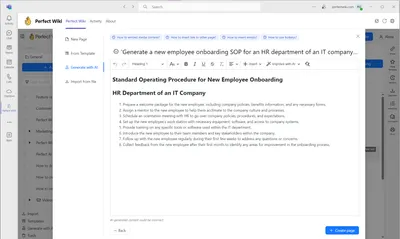
If you want to create an efficient FAQ page, state:
- The area your team is working in
- The department that needs the FAQ page
- The name of the procedure itself
- The required format
- The questions you want to include and answers you need to provide
- The intended tone and style of the answer
E.g. Create an FAQ page for IT helpdesk of e-commerce company, display questions and answers in form of a bulleted list, maintain professional tone.Result:
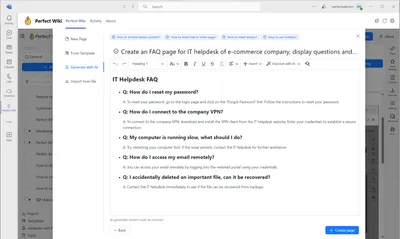
If you need to define a term/concept:
- State the term
- Mention the intended tone and style of the answer
- Ask for a number of definitions you need/you can choose from later on
E.g. Define what is SOP, give 3 different variants, follow the professional toneResult:
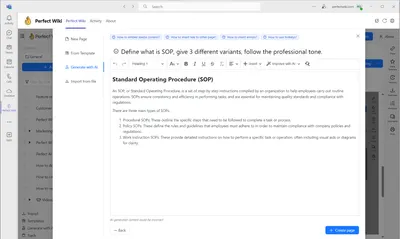
If your goal is to give an open query/prompt to ChatGTP:
Do not forget to mention the task for the AI Assistant straightforward
Use such verbs as:
- Generate, create, give, write
- Translate
- Rewrite, rephrase
- Check, fix, improve
- Compare
Mention the type of document/page you'd like to get, e.g.:
- FAQ/SOP page
- Daft/Template
- Message/email/response
- Paragraph/article/post
- Manual/tutorial/guide
Specify your request by adding as much details as possible, ask the AI Assistant to:
- Include certain points
- Work in a certain area or sphere of knowledge
- Focus on the idea
- Add details
- Study the link
- Give several options
- State the needed style, length and tone
Do not hesitate to write sophisticated and large prompts:
- Divide the prompt into several sentences
- Add details if the result is inconsistent
- Start from the main point and move to the minor ones
E.g. generate a list of popular software that used together with Microsoft Business SuiteResult: