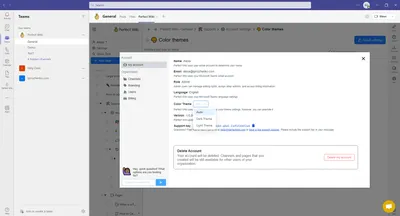In Perfect Wiki you can choose the design according to your taste!
Now to change the color theme mode you can simply:
1.Go to Settings
2. Choose the tab “My account”
3. Select the Color mode you like
Enjoy the chosen color theme!
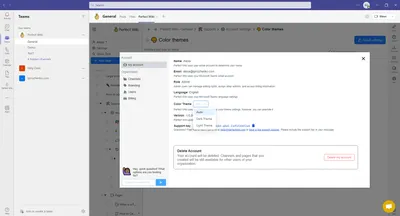
Updated over a week ago
•1 min read
In Perfect Wiki you can choose the design according to your taste!
1.Go to Settings
2. Choose the tab “My account”
3. Select the Color mode you like
Enjoy the chosen color theme!