To invite a guest user to your Perfect Wiki account:
- Go to Settings → Users or click Invite users inside any knowledge base
Type in the email of the team member you need to add and choose the role you want them to have
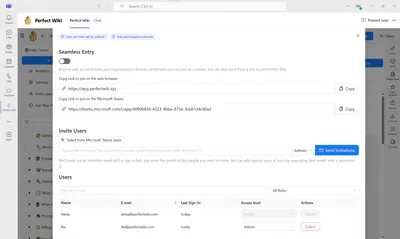
Click ‘Send Invitations', the user will appear on the list with the status Invite sent
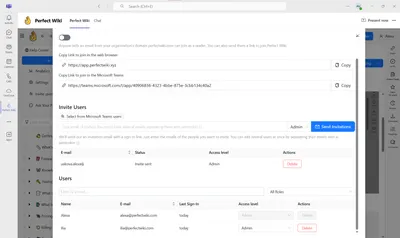
The user will receive the invite via email and they'll have to click ‘Accept Invite’
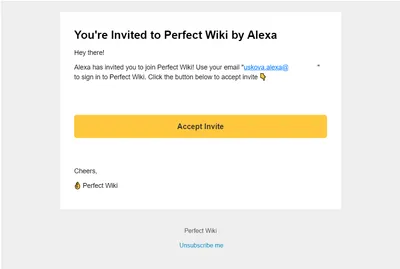
- After that - the user would be added to the list with the chosen role and will be able to enter Perfect Wiki
FAQ
Can I add users with other domains/outside my organization?
Yes, you can send the invites to any user you want.
How to revoke the invite?
To revoke the sent invite click ‘Delete’ opposite the user with the status ‘Invite sent’
How do I know that the user is added to my account?
After accepting the invite and signing in to Perfect Wiki the user will appear on the regular list of users with the assigned role.