If you decided to give up using Perfect Wiki - you may want to cancel your subscription and delete your organization altogether.
To cancel your subscription:
- Go to ‘Settings’
- Choose ‘Billing’ and hit ‘Cancel subscription’
- After that you'll be asked to write a short feedback on why you've decided to cancel you subscription
- Hit ‘Submit’, your request will be redirected to the support manage who will cancel your subscription or contact you for details
Hint: Before Cancelling your subscription you're likely to export all of the data. 💾 How to backup data in a knowledge base?
You can find a tutorial on cancelling your subscription here: How to Cancel Subscription
In order to delete the organization:
- Go to Settings→ Organization
- At the bottom check the box ‘I want to delete organization without ability to restore it later’
Hit ‘Delete Organization’ and you're done
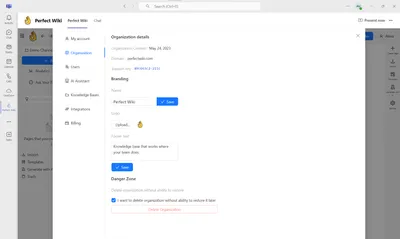
⚠️ Your account, all pages and all knowledge bases will be deleted from Perfect Wiki and you won't be able to restore your Perfect Wiki organization after deleting it, so make sure to backup your data in advance 💾 How to backup data in a knowledge base?
Admins can delete separate users from Perfect Wiki from the user managing tab → How to remove a user?